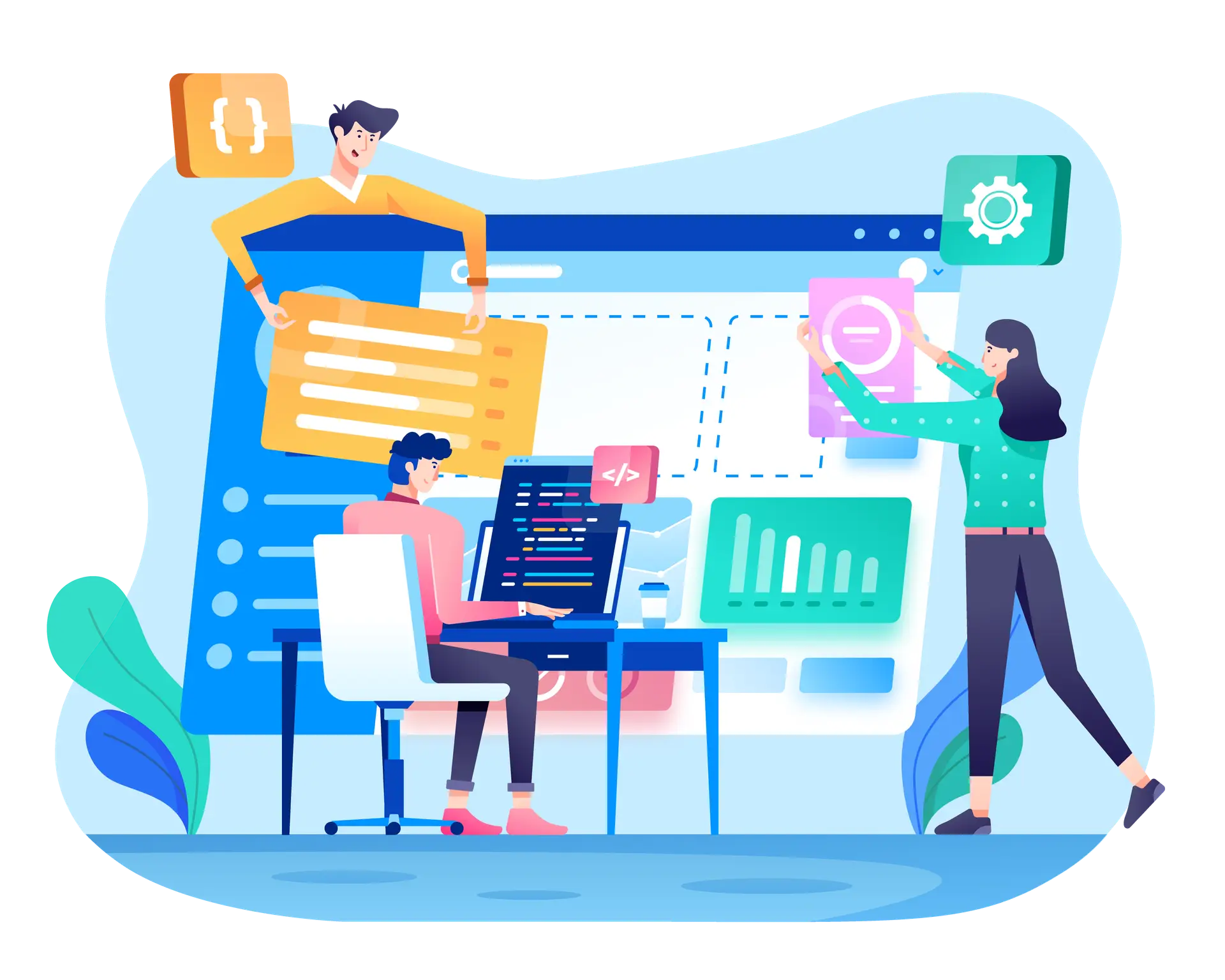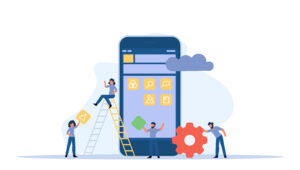Are you looking to take your WordPress website to the next level by creating a dynamic mobile app? Look no further! With Appza, a revolutionary no-code, drag-and-drop mobile app builder, you can easily transform your website into a fully functional mobile app. In this step-by-step guide, you’ll learn how to harness the power of Appza to enhance your online presence, increase user engagement, and boost your brand’s visibility. Follow along as we walk you through the process of installing, configuring, and publishing your mobile app, and discover the endless possibilities that Appza has to offer.
How to Choose the Right Mobile App Builder for Your WordPress Site
For a seamless mobile app creation experience, it’s vital to select the right mobile app builder that aligns with your WordPress site’s needs.
Factors to Consider When Selecting a Mobile App Builder
Builder of your dreams requires careful consideration of several key factors. Thou shalt ask thyself:
- Is the app builder compatible with my WordPress version?
- Does it offer a user-friendly interface for easy app creation?
- Are there pre-built components and templates available for customization?
- Does it support integration with popular WordPress plugins like WooCommerce?
- What kind of customer support and resources are available?
Why Appza Stands Out from the Competition
Selecting the right mobile app builder can be a daunting task, but Appza’s innovative features make it a top choice.
Consider the benefits of using Appza: its no-code simplicity, pre-built components, seamless integration with popular plugins, and future-proof design ensure that your mobile app stays up-to-date with the latest technology trends. With Appza, you can create a high-quality mobile app that engages your audience without breaking the bank. Its affordability and ease of use make it an ideal choice for WordPress site owners looking to expand their online presence.
How to Get Started with Appza
You’re excited to transform your WordPress website into a dynamic mobile app with Appza. Let’s get started!
Installing and Activating Appza
You can easily install Appza from the WordPress plugin repository. Simply search for Appza, click “Install Now,” and then activate the plugin.
Drag-and-Drop Interface: A Beginner’s Guide
Activating Appza unlocks a world of possibilities with its intuitive drag-and-drop interface. You can choose from various components and drag them into your app layout, customizing everything from colors to fonts to match your brand.
For instance, you can add a form component to collect user feedback or a tab component to organize your app’s content. The possibilities are endless, and Appza’s drag-and-drop interface makes it easy to bring your vision to life.
Tips for Customizing Your Mobile App with Appza
Some of the most effective ways to enhance your mobile app with Appza involve customizing its features and design to fit your brand and user needs. Here are some tips to get you started:
- Use Appza’s pre-built components to add features like forms, tabs, and sliders to your app.
- Experiment with different layouts and designs to create a unique user experience.
- Take advantage of Appza’s seamless integration with popular WordPress plugins like WooCommerce to convert your online store into a mobile shopping app.
After implementing these tips, you’ll be well on your way to creating a mobile app that truly represents your brand and engages your audience.
Using Pre-Built Components to Enhance Your App
Your app’s functionality can be greatly enhanced by using Appza’s pre-built components. These components are designed for performance and aesthetics, making it easy to add features like forms, tabs, and sliders to your app without writing any code.
Configuring Features for Seamless Integration
Seamless integration is key to creating a mobile app that works smoothly with your existing WordPress site. By configuring features like WooCommerce directly within Appza, you can ensure that your app integrates seamlessly with your online store.
Plus, Appza’s drag-and-drop interface makes it easy to access settings for different plugins and configure them to work seamlessly on your mobile app. This means you can focus on creating a great user experience without worrying about the technical details.
How to Publish and Promote Your Mobile App
Many WordPress users are excited to create their mobile app with Appza, but they often wonder what’s next after building their app. Publishing and promoting your mobile app is a crucial step in getting it in front of your target audience.
Publishing Your App to the App Stores
On the Appza platform, publishing your app to the app stores is a straightforward process. Once you’ve finalized your app’s design and features, you can submit it to the Apple App Store or Google Play Store directly from the Appza dashboard. Our platform handles the technicalities, ensuring your app meets the required guidelines and standards.
Strategies for Increasing User Engagement and Visibility
Some effective ways to increase user engagement and visibility for your mobile app include offering exclusive content, providing regular updates, and leveraging social media platforms to promote your app.
A key aspect of promoting your mobile app is to understand your target audience and their preferences. By doing so, you can tailor your marketing strategy to effectively reach and engage with them. For instance, if your app is focused on e-commerce, you may want to offer exclusive discounts or promotions to encourage users to download and use your app. Additionally, consider partnering with influencers or running targeted ads to increase visibility and drive downloads.